Docker für PhpStorm / IntelliJ einrichten
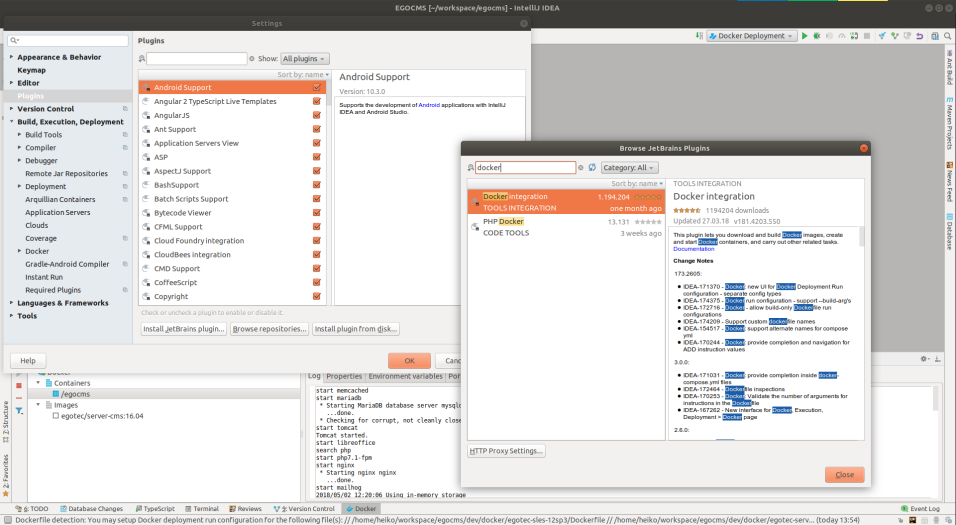
Über "File->Settings => Plugins" diese Plugins zusätzlich installieren:
- PHP Docker
Anschließend muss Docker noch konfiguriert werden.

Im Dialog "File -> Settings => Build, Execution, Deployment => Docker" auf das grüne Plus Drücken. Docker wird automatisch gefunden und konfiguriert. Es genügt, auf OK zu klicken.
Commit-Regeln für .idea
Alle Konfigurationen aus der workspace.xml liegen in der Versionsverwaltung.